Ever shoot a high quality 4K video, send it to a friend or work colleague and the video quality goes down? It has. To make sure that doesn’t happen again, here are some tips.
1. AirDrop
If you want to transfer videos from one iPhone to another, AirDrop is the best option. Directly from your phone to your phone, with no loss of quality. Also the fastest. Set the Airdrop settings to transfer files without compression!!! The only bet is that both iPhones have to be in the same room, close to each other;
2. Telegram
The second best and most convenient option is Telegram. When you choose a video to transfer, tick “send as file” and your video will transfer completely without quality loss. I’ve been using this for many years, very useful in everyday life!
3. WhatsApp
If you just want to show what you’ve filmed and the quality of the video you send is not that important, you can use WhatsApp. Just tick HD before you send and your video will transfer at a slightly better quality than just Standard. But still, WhatsApp compresses the video not as a joke, the original video is 3840×2160 pixels, when transferring via WhatsApp a person will get a video of 1280×718 pixels. So three times worse quality.
4. Google Drive
This will be the best way to transfer large volumes of video or many small videos. Create a new folder on Google Drive and add the videos you need there. I’ve sent videos as big as 80GB, all ok. The files keep their original quality!
Never do this:

There is one way to avoid having to forward your videos, and that is via Facebook Messenger. If you send the original video at 3840×2160px, messenger will compress it to 640×368px. I’ll keep quiet about the video quality))
Thank you for reading, I hope you found it useful. See you again soon in other blog articles.
Blog

Type-C common standard from 2024

iPhone 15 Pro settings that need to be changed immediately!
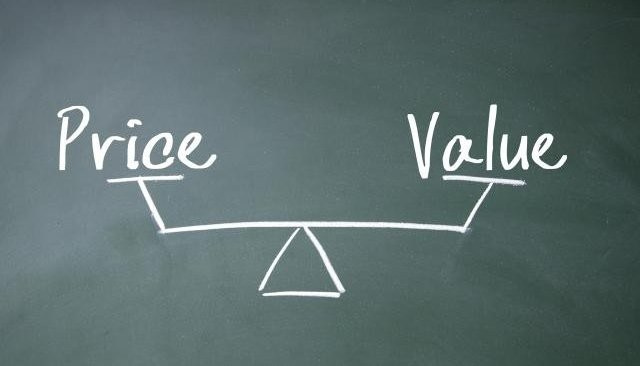
iPhone 15 Pro Max price
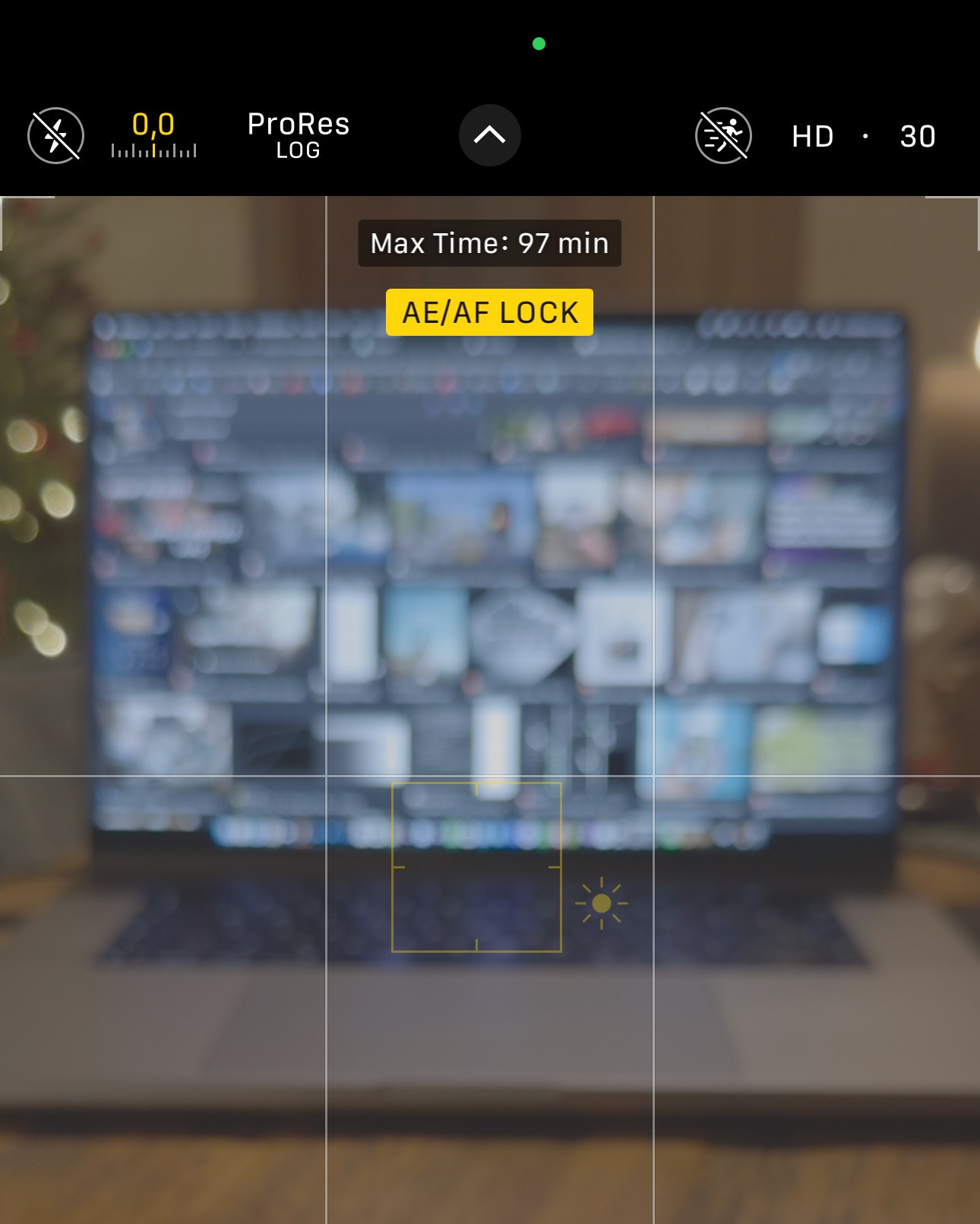
Shooting Apple ProRes Log with iPhone 15 Pro Max
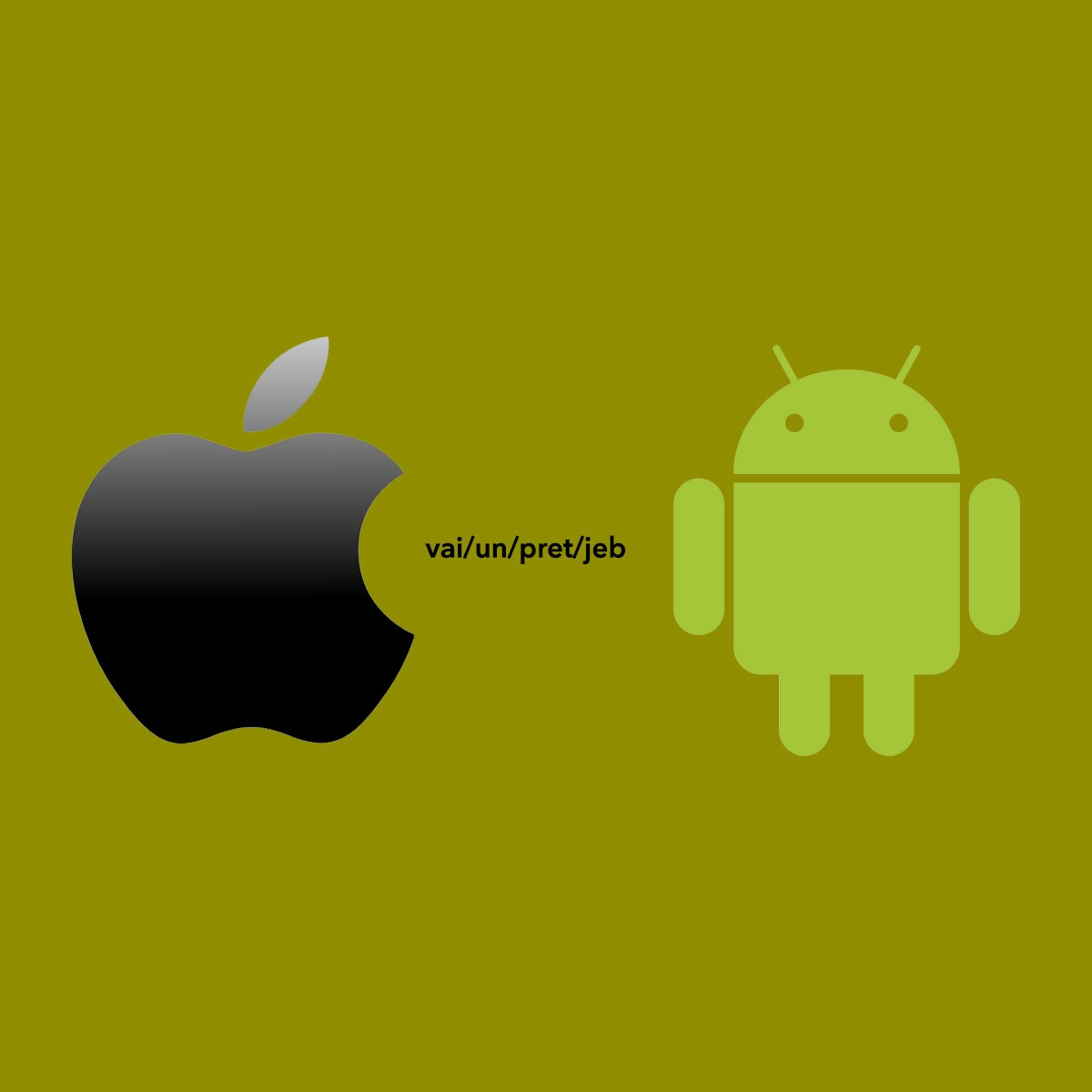
iPhone or Android? experience story

Video filming and editing with your phone in 2024!

15pro max vs 14 pro max comparision

Gift card for iPhone Video School courses

Creating videos with iPhone for social networks

The new iPhone 15pro max

A new online video production course is currently being developed

Video equipment rental, filming with phone

Rent a set of equipment for Podcast filming

Why edit video on your phone?





