Apple has created a revolutionary smartphone that’s even closer to Pro-level cameras (like the Sony a7s iii or similar).
Apple ProRes Log?
On the left side of the image, you’ll see video footage shot in Log gamma, on the right side, processed footage.
Log imaging is a technique used in video production to improve dynamic range and preserve detail in both the dark and light parts of an image. This method is particularly popular in professional filming environments where high image quality and extensive post-processing options are required.
Why shoot in Log gamma at all? Videos recorded in standard iPhone mode (Rec709 format) are too saturated, sharp and the skin tones are relatively artificial.
In plain language, turning on “ProRes Log” in the iPhone menu will record your videos in an almost colourless, grey colour


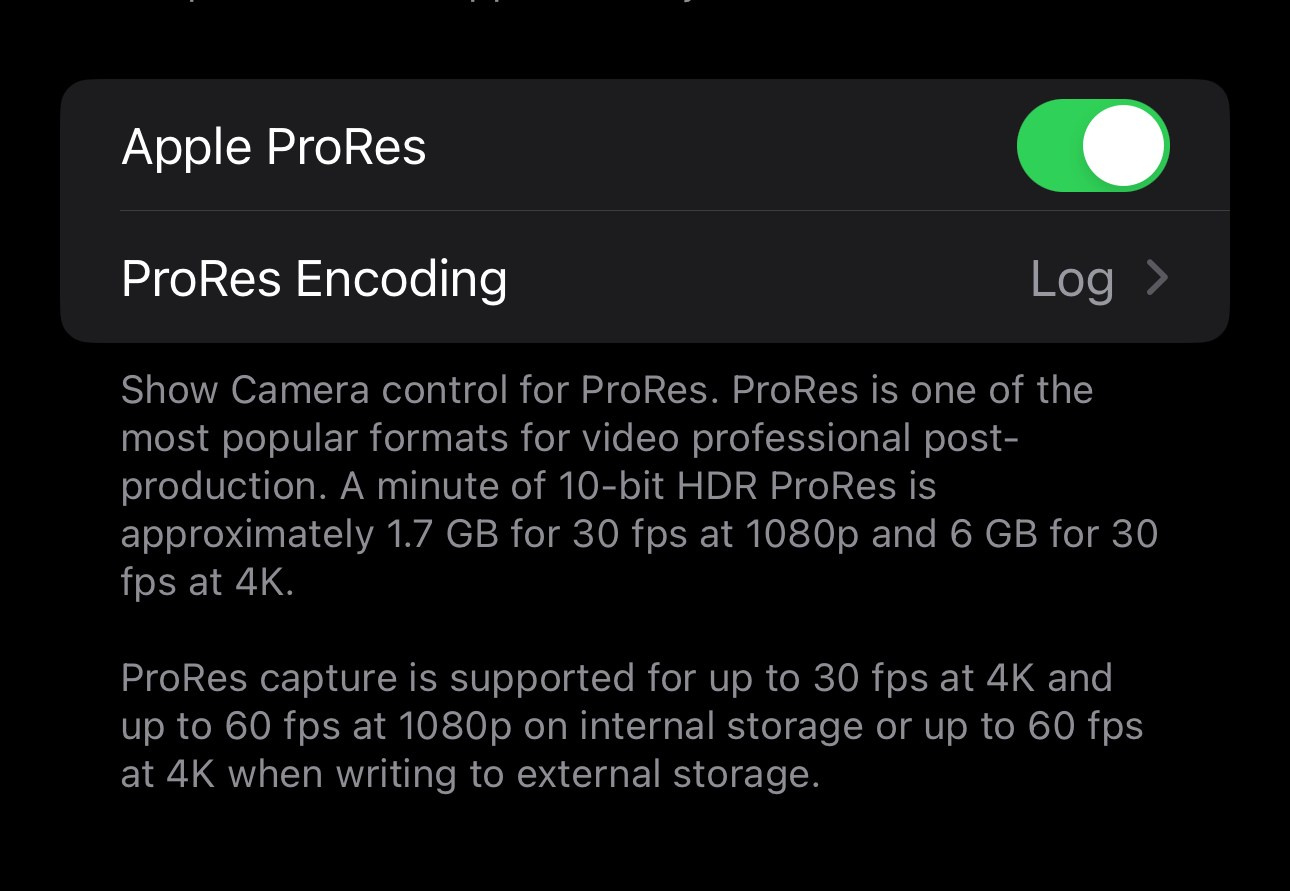
Inside the iPhone menu
turn on Apple Prores and the next time you open the camera, you can film in Log.
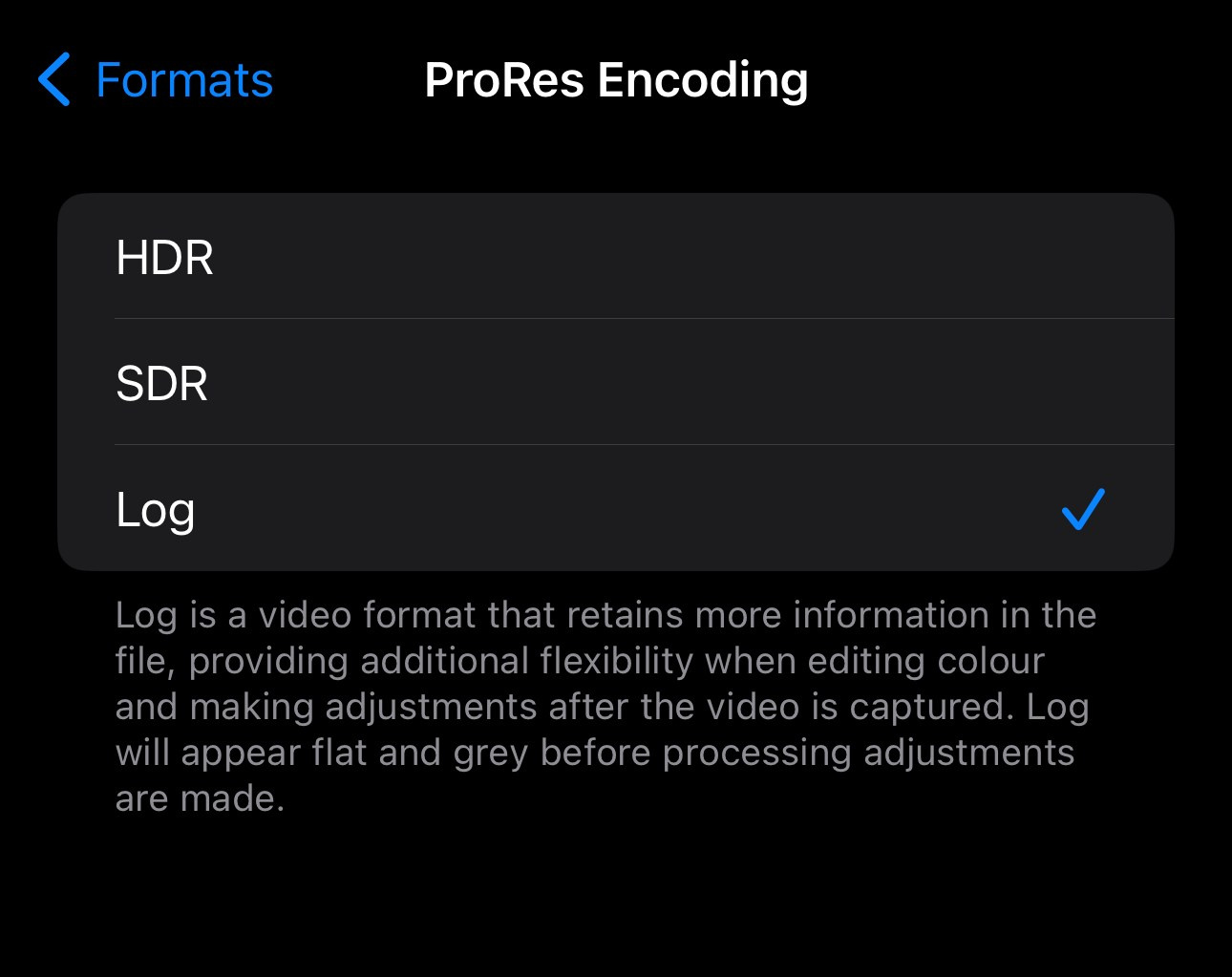
Check
tick is opposite the Log format.
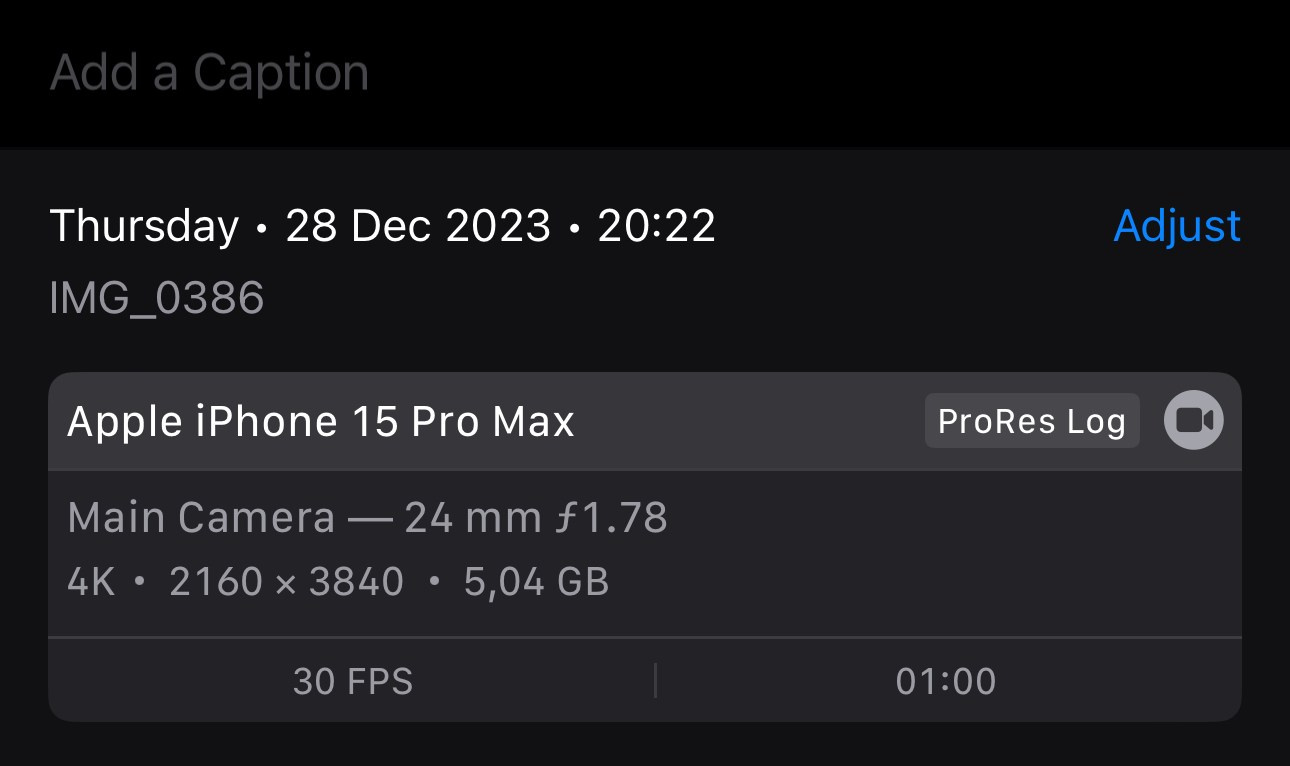
Your videos will not only be colourless but also very, very “heavy”, a 1min 4K video will weigh 5GB (you can see the video size in the picture on the left).
Here, woooooow? Yes, but very grateful for the post-processing video footage.
Video shot in log gamma retains a wider dynamic range, allowing filmmakers to capture more details of light and shadow, which can then be fine-tuned in post-production.
The biggest advantage of ProRes Log is the wide range of colour correction options, you can change colour temperature, saturation, light and shadow details and other aspects without sacrificing quality. That’s why Pro-level filmmakers choose to shoot in Window;
Where to put such a filmed video?
The new 15Pro and 15Pro Max have a Type-C port, copy video footage to your computer and go inside the video processing.
The best programs for processing such video will be:
1. DaVinci Resolve: Known for its advanced colour correction capabilities, I can safely say that Davinci Resolve is the world’s best colour correction software.
2. Final Cut Pro: one of the most popular video editing tools, supporting all popular video formats.
3. CapCut: This recently popular editing tool supports post-processing of video colours.
Colour post
The most popular way to “coloring” a video filmed in the Window is to use Lutus. Lut’s are small files that are uploaded to a video editing program, then placed on top of a video shot in Log gamma and turned into a colourful, high quality and enjoyable video.
You can of course go another way — manually adjust contrast, brightness, sharpness, saturation and more yourself and get a similar video, but I don’t think you’ll want to go that route.
There are a wide variety of colours, styles and practically every taste. It will be practically impossible to make them yourself without very good knowledge and skills, so they are available to buy.
Here you can buy 5 different Luts designed specifically for iPhone 15 Pro and 15 Pro Max.
Thank you for your interest and for your willingness to film and make your videos better and better. See you soon in another comprehensive and useful blog.
Blog
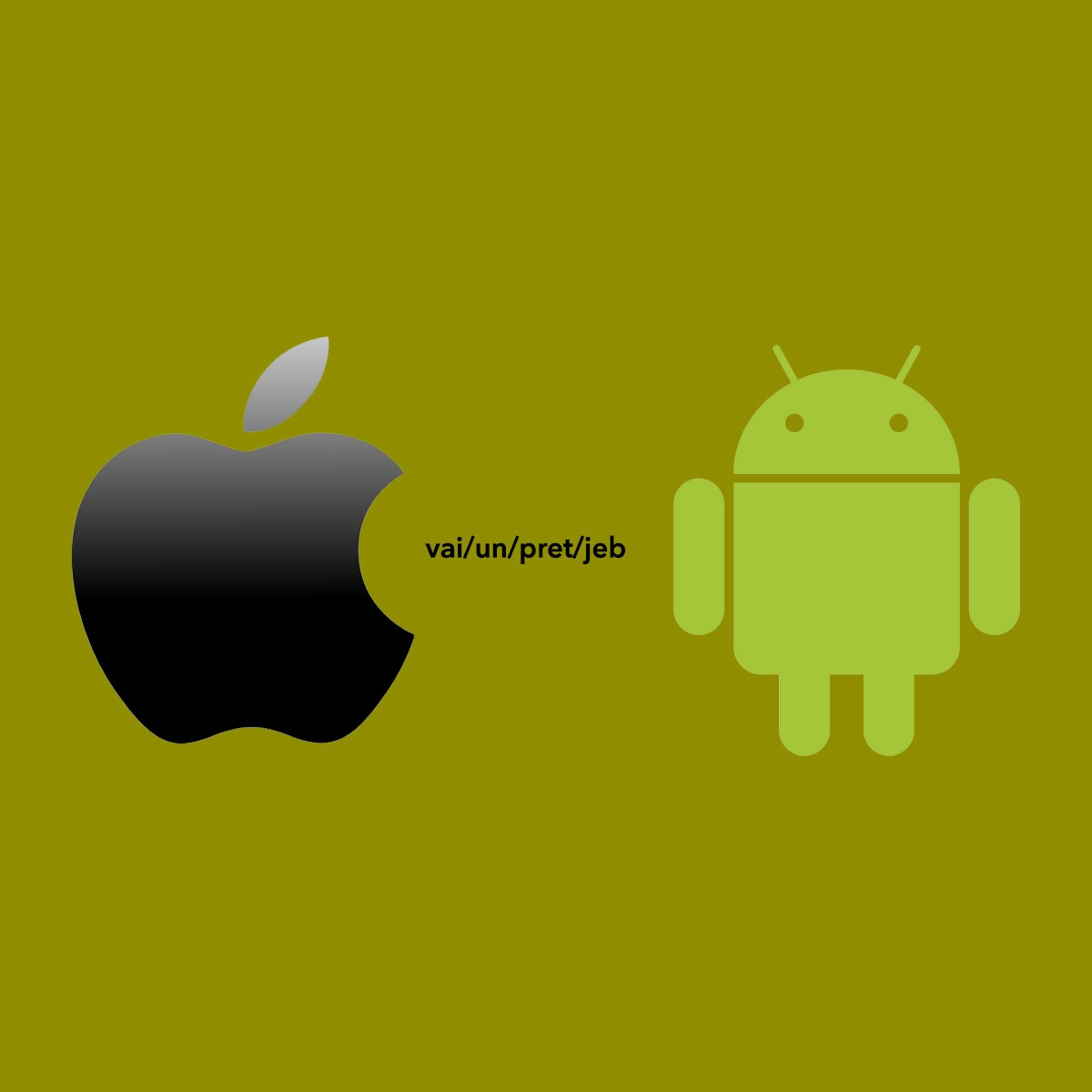
iPhone or Android? experience story

Video filming and editing with your phone in 2024!

15pro max vs 14 pro max comparision

Gift card for iPhone Video School courses

Creating videos with iPhone for social networks

The new iPhone 15pro max

A new online video production course is currently being developed

Video equipment rental, filming with phone

Rent a set of equipment for Podcast filming

Why edit video on your phone?

Foto un Video satura studija Rīgā - BRAND STUDIO

Sadarbība ar uzņēmējiem

Workshop sievietēm
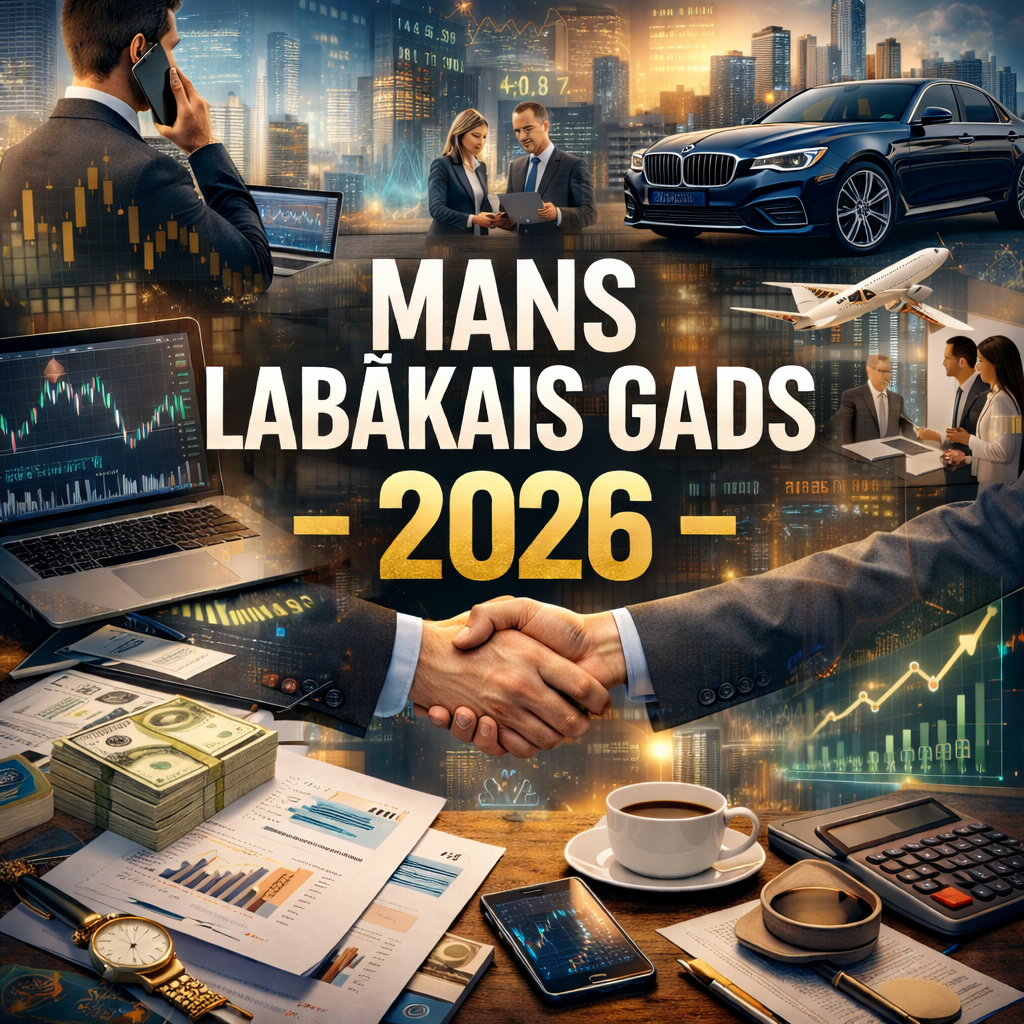
Uzņēmēj, šī info tieši Tev






