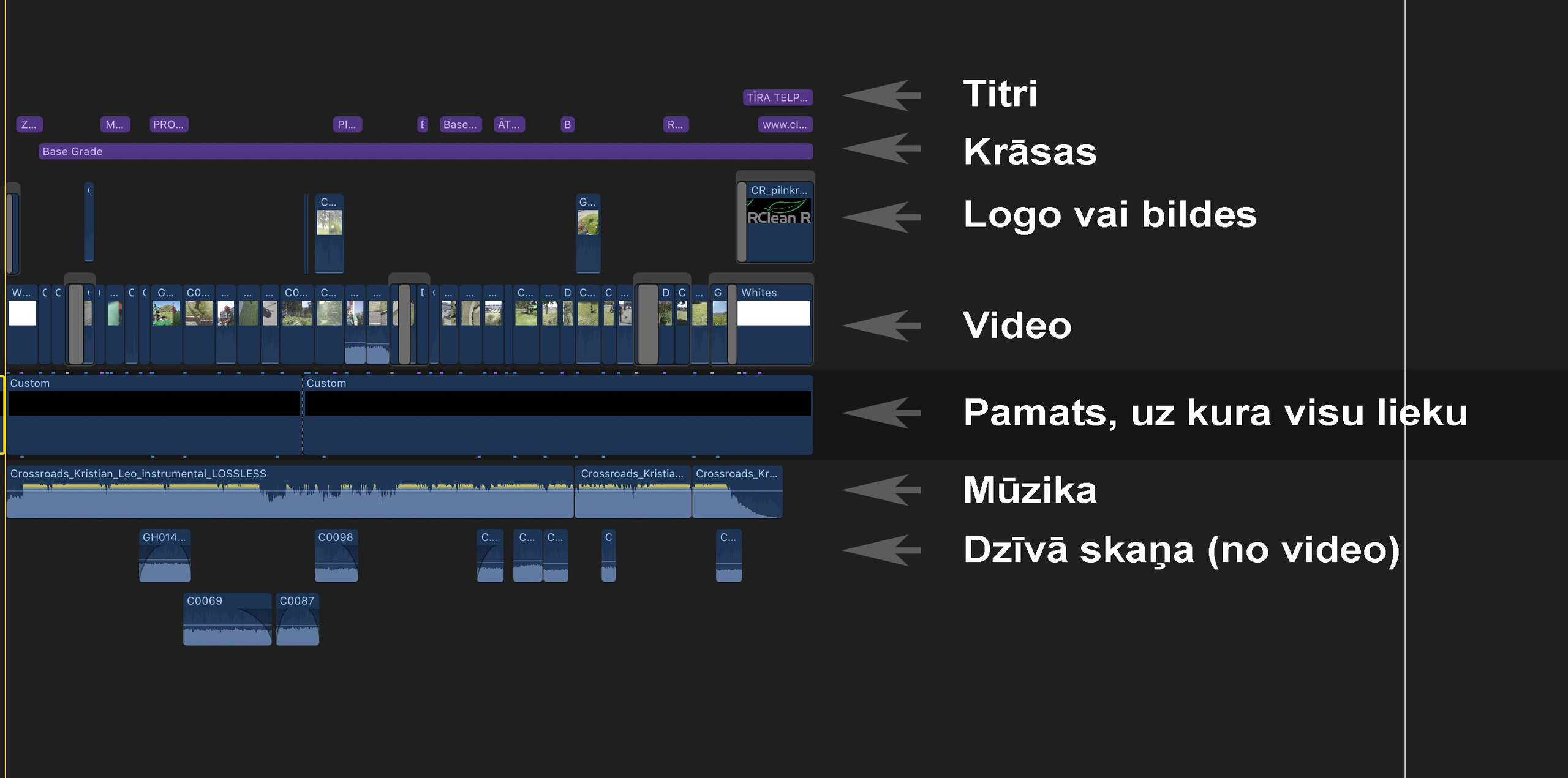How to edit a video on an Apple computer — iPhone Video School course
This course is for beginners, those who want to make better and bigger videos on their phone. The course will teach you how to edit video in the professional program Final Cut Pro. This is the best editing software available for Apple computers.
You will learn how to:
- Import video footage into Final Cut Pro.
- Select the videos you need from the source material.
- Add music to your project and cut it.
- Quickly and easily edit your video.
- Apply titles and some useful effects and transitions.
- Export your edited video.
Course format: video. Timing: 34min
Questions & answers
What if I don't have an Apple computer?
Unfortunately, this course will only be useful for those using an Apple computer. Final Cut Pro cannot be installed on a Windows PC.
What if I'm not a technical person?
Then you’re in the right place! Most iPhone Video School participants do not have good technical skills. All technical points are explained in simple language, allowing people of all ages to successfully complete the course. If needed, the video course is available 00-24 and you can watch it multiple times.
How does the money-back guarantee work?
If you would like to request a refund, send an email to ainars.krauklis@gmail.com within 14 days of purchase and you will receive a 100% refund, no questions asked.
I can only afford this guarantee because I know how useful this course is.